Just as sensors and I/O provide process data for analysis and control, plant-floor HMIs deliver information needed for informed, efficient and safer choices. Additionally, just as microprocessors, software and the Internet will always need to sense and touch the physical world, no matter how much power and speed they achieve, HMIs will always be needed to serve as the bridge between computing and people.
Fortunately, developers and users continue to improve HMIs and apply them in increasingly unusual environments.
Seeing is believing—and saving
For instance, system integrator CL Ingenieria de Automatizacion in Santiago, Chile, recently helped improve monitoring and control on 21 silos for a dairy processor in Bogota, Columbia that receives 800,000 liters of milk per day, but needed to increase its efficiency to compete in the face of new free-trade agreements. After it's discharged from trucks coming from different parts of Columbia, the milk is cooled to 4 °C and divided among units making ultra-high-temperature dairy products, desserts, fermented dairy and cheese. This means milk in each silo must be stored in accordance with standards for each product category, which requires monitoring and maintaining crucial variables such as temperature, silo level and volumes going to different processing areas.
To upgrade the monitoring, control and documentation functions for temperature, level, pumping and agitation on each silo, IAC needed to migrate the dairy processor from its old, manual wire-level floats, pushbuttons and paper forms, and to automate its temperature controls, flowmeters, PLCs, control tables and decentralized peripheral devices. The new software would also need to report temperature and level every hour for all 21 silos, generate alarms for high and low temperatures and levels, and produce batch reports recording liters of milk sent to each process line.
To manage all these tasks, IAC adopted InduSoft WebStudio HMI/SCADA software because its communication drivers could talk to the plant's CompactLogix L32E and VIPA CPU 314-2-dp controllers, which eased development and implementation. The dairy processing application communicates through ABCIP protocol for Compact Logix and Siemens Industrial Ethernet protocol for the VIPA. InduSoft WebStudio can also communicate SQL Server Express 2012.
As a result, IAC adds that InduSoft WebStudio was standardized on all 21 silos over two weeks, and it now monitors temperatures and levels, and controls each silo's pumps and agitators (Figure 1). The software runs on one industrial PC with Microsoft Windows XP, but the overall implementation uses two computers: one runs SQL server with InduSoft WebStudio project, while the second operates as a thin client. There's also a mobile version that can display dairy process values on authorized tablet PCs and smartphones. To maintain security, IAC configured organizational levels for operators, which prevents them from losing data by turning off the system, and password-protect runtime alterations or IP-address changes for the PLCs.
Figure 2: Experion Orion's operator touch panel consists of a central user-configurable display surrounded by a display menu (left), control zone (right), alarm zone (bottom), and bars for navigation, yoking and alarm aggregates, and other tools (top). [PHOTO CREDIT] Honeywell Process Solutions
Thanks to the dairy processor's newly automated monitoring and controls, IAC reports its production costs have decreased dramatically due to reduced product waste, while more accurate, real-time values have improved decision-making. For example, the plant can now shift milk to appropriate silos more efficiently based on which are operating and available, which helps make sure production doesn't slow down, reduces strain on pumps and agitators, and saves energy and maintenance costs. IAC adds that InduSoft WebStudio has also improved the dairy processor's documentation, product traceability, temperature verification and regulatory reporting.
Easy on the eyes—and elsewhere
Beyond aiding basic process optimization, today's plant-floor HMIs are also helping operators do their jobs with less stress and strain, which further increases their efficiency and value.
To improve efficiency and operator effectiveness, chemical manufacturer ICL Brasil is implementing an Experion Orion console from Honeywell Process Solutions (HPS) at its production facility in Cajati, Brazil, near Sao Paulo. Designed as part of ICL's overall modernization of its Cajati plant, Experion Orion will give operators a single visual workplace to enable more effective responses and lessen fatigue, and it will be joined by HPS' Universal I/O components, which are software-configurable to simplify wiring and in-cabinet marshalling.
"Experion Orion changes the concept of plant operations by transforming process operators into 'profit operators,' who not only understand how the plant works, but how to make it run even more efficiently and profitably," says Francisco Casulli, business leader for Brazil at HPS.
Based on an ergonomic design developed over several years, the Experion Orion includes ultra-high definition displays with clear status readings of operations in one glance for faster, more-informed management. Users can also customize displays to prioritize data that's needed for particular operations or applications. The display also can be set to show operating limits and targets, while touchscreen displays help operators quickly and accurately respond to changing conditions (Figure 2). Also, the Experion Orion has adjustable sitting and standing positions to reduce fatigue.
"We did a lot of research on human-factor, user-centric design before releasing the Experion Orion a couple of years ago, and we looked at all the touch-points for making operators as effective as possible," says Andrew Stuart, global manager at HPS for Experion HMI. "We also did joint research with the Abnormal Situation Management (ASM) Consortium; learned how important technologies like touchscreens were becoming because they're less complex than a keyboard and mouse; and incorporated them into the Experion Orion's industrial-grade, multi-touch monitor."
Interfaces get help multitasking
Though they're making great strides on their own, many HMIs are also forming closer ties with controllers, network components and other formerly separate technologies to gain even more capabilities.
To isolate and maintain PCs that oversee its national grid's power distribution in a separate environment from its national control centers and operators, state-owned Transpower New Zealand Ltd. recently implemented Matrox Extio F2408 fiber-optic KVM extenders and F2408E expanders from Matrox Graphics Inc. Providing real-time control of keyboard, mouse and multi-display consoles, the Extio units are installed on all operator desks in the control centers, with up to 18 Dell UltraSharp displays per desk (Figure 3). This allows Transpower's operators to monitor more than 11,000 km of transmission lines, while minimizing cabling and simplifying installation.
“Our main goal was to house desktop PCs in a secure environment, physically separated from the end users and monitors,” says Andy Marsh, project manager at Transpower. “This avoids the need to undertake system maintenance directly on or under operators' desks, simplifying PC hardware replacement and other tasks. This also simplified PC hardware replacement, and allowed installation of rise/fall desks. The operators haven’t noticed a difference over traditional graphics technology, which was also a major consideration because the technology should be invisible.”
Figure 1: System integrator CL Ingenieria de Automatizacion used InduSoft WebStudio software to monitor temperature and level, and control pumps, agitators and other devices on 21 silos operated by a dairy processor in Bogota, Columbia. Automating the silos has reduced product waste and saved on energy and maintenance costs. [PHOTO CREDIT] InduSoft and IAC
Further out in the field, the three-engineer team managing Cimarex Energy's data and communications network needed a better way to monitor and troubleshoot their system, which serves more than 1,000 employees from Tulsa, Okla., to Midland, Texas, and consists of three data centers and 25 other locations connected via MPLS and VPN links, Cisco Nexus switches and a NetApp storage system. Besides its regular applications, the oil and gas exploration and production firm's network also employs Voice over Internet Protocol (VoIP), high-bandwidth video over IP, and a Cisco Unified call manager.
“With such a small team of engineers managing all the networking needs from plugs to wiring to power, it was challenging for us to dedicate the required time to troubleshooting end users' issues, especially with a user base spread across the country,” explains Kurt Carlson, network systems engineer at Cimarex. “It was nearly impossible for us to tell where some issues were coming from. Was it a network problem? A smaller location-based issue? We just didn’t have the visibility we needed to fix issues efficiently and still have time to dedicate to our other pressing projects. Problems would often arise in Tulsa that had to be diagnosed and fixed from a different location, but a large building and hundreds of different devices connecting to the server at any given time hindered the troubleshooting process. Then non-vital issues were left unresolved and became the new normal end-user experience.”
To gain visibility into each network center, highlight performance variations, and identify and segregate network issues from application problems, Cimarex decided to deploy Visual TruView and OptiView XG from Fluke Networks. OptiView XG tracks normal network use levels, and establishes benchmarks that can be compared to degraded performance. It's used mainly as a diagnostic tool, running continuously and conducting network assessments, validating new infrastructure and devices, testing service provider SLAs, and troubleshooting problems from end to end. Meanwhile, Visual TruView Application Performance Monitoring (APM) and Network Performance Monitoring (NPM) functions combine to identify, test and resolve issues across LAN, WAN or cloud environments and across multiple datacenters.“Using TruView and OptiView XG together allows us to shed light on issues that pop up when managing a cross-country network," adds Carlson. "It gives the entire team insights we’ve never had before, and enables us to differentiate between normal traffic and bigger problems." In one case, OptiVue XG ruled out the network as the cause of an application issue affecting a user group in one part of Cimarex's Tulsa headquarters. Then TruView found the problem was caused by a file server that had been improperly configured after a power outage.
"The main trend we're seeing is tighter integration between HMIs and native controllers," says Dan Henneberry, business manager for visualization at Rockwell Automation. "Users are seeking these high-level connections because they can save time on setup and maintenance by only needing one time to configure both the HMI and the controller."
Henneberry adds that one of Rockwell Automation's primary HMI efforts is its year-old PanelView Plus 7, which has a more capable microprocessor, improved hardware, higher-resolution graphics, more contemporary appearance and wider screens if needed, and helps users migrate from its PanelView Plus 6 interfaces. PanelView Plus 7 also handles .MER software files, such as Rockwell Automation's FactoryTalk View ME, while still running existing software and displays.
"A lot of folks want to reuse graphics they had in their control rooms, but then lay them out in different and better ways," adds Henneberry. "This year, we're also looking at broadening PanelView Plus 7 with a hygienic, stainless-steel version for food, beverage and pharmaceutical applications. We're also going to launch a cabinet-less version by the end of 2016 or beginning of 2017. And, while we already have a Class I, Div. 2 model available now, we're also planning to release an extreme-duty, ATEX- and IEC Ex-compliant PanelView Plus 7 in early 2017."
Saved by software
Another essential force aiding advances in the HMI field is increasingly powerful and capable SCADA software and systems. For example, Enerchem International Inc. in Calgary, Alberta, Canada, produces and distributes hydrocarbon drilling and fracturing fluids at its facility in Slave Lake, Alberta. It recently upgraded to control and maintain its plant with Ignition HMI/SCADA and MES software and its built-in, cross-platform OPC UA server from Inductive Automation. Its fractionation process begins by preheating and superheating crude oil, and then moving it to a fractionation tower, where it's separated into three main byproducts, including base oil, fracturing fluid and wax solvents.
“With previous HMIs, we had to have two to three operators on each panel to control it,” says Kevin Bouchard, director of plants and terminals at Enerchem.
Kyle Chase, CEO of system integrator Kymera Systems in Drayton Valley, Alberta, adds, "The existing system had a lot of flaws. It was reporting using a different vendor’s package; exporting to a very primitive database; and all its reports were made up in Excel. It wasn’t very manageable or accessible."
To manage the fractionation plant's 30,000 tags more effectively, Enerchem and Kymera implemented Java-based and customizable Ignition software, and installed a database that gave operators easy access to years of plant data. In addition, Ignition's OPC UA server enabled easy connection with multiple control networks, such as Ethernet/IP and Modbus. Also, Ignition acts as an OPC UA client, connecting many PLCs at the plant with an embedded OPC-UA server, which connects all of Enerchem’s facilities through OPC UA and shares live plant information among them. Kymera Systems also set up remote access for users at the SlaveLake plant, making them even more efficient. As a result, one operator can control 10 to 15 different processes at a time, instead of having two to three operators on an HMI panel, reducing labor costs and boosting work output.
“With real-time remote access and trending capabilities, the overall efficiency of the yield of the product as compared to the crude we consume is much better," adds Bouchard.
Taking a similar approach, Beckhoff Automation recently launched its HTML5-based TwinCAT HMI software, which doesn't even need programming because its graphic editor function handles configurations, while its user interface is integrated directly into Microsoft's Visual Studio environment. It also employs Websockets and HTTPS to secure communications.
Future faces
After they get done enabling today's operators and processes, HMIs and their software will undoubtedly continue to evolve as tablet PCs, smartphones and other Internet-enabled devices keep pushing onto plant floors and closer to process applications, including harsh and hazardous ones. In fact, in one watershed release, Exloc Instruments Inc. has introduced what it reports is the world's first Class I, Div. 1-certified tablet PC from Aegex, running Windows 10 software.
Close on its heels, Apple announced March 21 the release of 9.7-in. and 12.9-in. iPad Pro tablet PCs with 64-bit AX9 microprocessors and 10-hour batteries, so it's a good bet an industrial model will follow it. Who knows? An industrial version of Google Glass is probably waiting to get back on stage right now. Of course, as tablet PCs and smartphones multiply in industry, they're being followed by a variety of software applications created for them. For instance, HPS recently launched its Honeywell Pulse app to give plant managers immediate notifications and real-time plant performance data and analytics directly on their smartphones.
With all the smart devices and Industrial Internet of Things (IIoT) invading applications and plant floors, it's tempting to project traditional control rooms and HMIs might disappear in the future. "It all depends on the role of the operators, which is always changing as more advanced and model-based controls are applied," says Honeywell's Stuart. "Many companies keep giving operators more jobs to do, but better HMI tools like Experion Orion can help them coordinate and perform all their tasks successfully."
Figure 3: Matrox Extio KVM extenders give New Zealand's national-grid operators real-time monitoring and control of up to 18 displays per desk, which are connected to a combination of centralized workstations, allowing them to monitor more than 11,000 km of transmission lines. [PHOTO CREDIT] Transpower