Greg: We must improve displays to enable operators to quickly deal with abnormalities in the complex relationships and dynamics of a production plant. These abnormalities stem from unmeasured changes in process feeds, notably compositions and process equipment functionality—and particularly failures. Often, the human machine interface (HMI) gives operators the opportunity to readily recognize and address abnormal process conditions and equipment operation.
Christi Mezzic, customer success manager at Emerson Process Systems and Solutions, introduces us to progress in understanding the fundamentals of what’s needed. Meanwhile, I chime in on how to improve batch and compressor control and detect problems with sensors, valves, PID configuration and tuning.
Christi: Though instrumentation and control system capabilities greatly advanced over the last few decades, there are still numerous industrial incidents that can, at least in part, be attributed to human error. In many cases, an operator didn’t recognize an abnormal operating condition that ultimately led to an emergency. Though some of the worst make headlines, there are many incidents that go unnoticed. We show users how employing human factors in HMI designs results in more time spent in steady-state and normal operation, which inherently leads to reduced risk of accidents.
Advanced operator displays can improve process safety when incorporated into HMI designs. They apply ISA101.01 to leverage physical and psychological human traits to produce a more intuitive and less ambiguous environment that draws the operator’s attention to abnormal situations early, increasing their ability to comprehend and interrupt the situation long before it becomes serious and time critical. I’ll discuss the components required to properly leverage human factors into HMI design and how each one plays an important role maximizing situational awareness and improves safety.
Greg: What are the elements of situational awareness?
Christi: Situational awareness can be broken into three elements:
• Perception of current operating conditions;
• Understanding of perceived information; and
• Projection of information for future conditions.
In the perception element, operator are expected to sort through numerous displays to ensure the system is normal. If they don’t recognize an abnormal situation or the abnormality begins after they move away from a particular display, the situation may continue to worsen before it reaches an alarm point. Once the alarm point is reached, the operator must race against the clock to resolve the issue before the situation escalates. Many factors affect an operator’s ability to think clearly in this situation, such as stress, inadequate or ineffective training, or lack of experience.
The challenge is to get the operator’s attention when the situation starts and before an alarm point is reached. This allows the operator time to explore the situation in a calm manner and solicit resources if necessary. Advanced operator displays leverage human factors. Humans gravitate toward pictures, trends, charts and graphs. Humans are also good at identifying what looks odd in pictures. The eye is drawn to objects that are out of place. This is the method that advanced operator displays use to grab the operator’s attention. When data is illustrated in a clean, decluttered, and organized fashion, the operator’s attention is drawn to any point where one item is out of place.
Understanding perceived information is improved by going from digital values to trend bars with a shaded (e.g., gray) normal operating range and a dark (e.g., black square) indicating current value. Often, a dark pointer will designate desired or normal operating value (e.g., setpoint). Alarm points may also be noted on the trend bar.
Advanced operator displays couple perception of current operating conditions and understanding of perceived Information by pairing strategic data relationships into uniform shapes that skew when data relationships transition to abnormal. Consider a triangle to illustrate the strategic relationship of an acid flow, temperature and feed-to-acid ratio. Normalizing the data to force the desired process values into the center of each process value (PV) span results in an equilateral triangle shape. This shape creates a mental model representing a healthy data relationship between the three variables.
When the relationship first begins to shift towards abnormal, the shape deforms from the perfect equilateral shape. In this case, the PV still resides within the optimum PV range of each variable, yet it becomes obvious that the system is changing. Selecting variables that provide the first hint of abnormal is key to maximizing the amount of time to address the issue before an alarm point is reached.
The triangular shape forms a mental model. When associated with familiar abnormal situations, the operator can make cognitive leaps, meaning, when the shape begins to deform, the operator instantly recognizes the shape and associates it with a known action they must take to address it. In the example, it’s common for the acid valve to clog, causing the acid flow and temperature to decrease and the feed-to-acid ratio to increase. When the radar plot begins to skew, as illustrated in the examples, it’s not necessary for the operator to spend time troubleshooting the issue. The operator instantly knows that the acid valve must be cleared to bring the process back to normal operation. From this type of mental model, the operator s attention is drawn to the first hint of an abnormal condition brewing, even when each variable still resides in their optimum PV ranges. Furthermore, the instant interpretation of the data relationship enables immediate operator intervention. The operator also knows that without intervention, the acid valve will continue to clog, eventually plugging, and resulting in poor quality product that must be reprocessed.
Greg: I’d like to see the addition of a trend bar for the manipulated variable (MV) besides the PV of a controller with normal operating ranges and a normal operating point designated. If the MV is a flow, the normal operating point could be a flow ratio, especially if ratio control is used. Process flow diagrams show the ratios of flows, and many control systems benefit from using ratio control. It’s better than flow feedforward control in terms of operator recognition and participation, particularly during startup and in transitions as noted in last month’s column.
What are the components of advanced operator displays?
Christi: Some companies have tried incorporating a light gray-color theme to their existing, traditional graphics, assuming that’s enough to increase operator performance. A performance improvement often isn’t realized because one or more of the following components were omitted: strategic variable selection, visual illustration pairing, arrangement, display hierarchy or color theme.
Variable selection isn’t as straightforward as it would seem. The tendency is to include many variables from every operation, which can result in information overload and camouflage what’s important.
Mining the variables can be performed in a task analysis. There are many formal task analysis techniques. However, an effective, relatively simple technique is to apply the ISA-88.01 or ISA-106 physical models to the process mapping equipment modules (EM) (equipment in ISA-106) and units. An EM, by definition, is a set of control modules (CM) or devices that have a set of definable states. A unit is a set of EMs that have a relationship to one another. A typical EM is a distillation column recirculation loop consisting of, perhaps, a base valve, pump, heater, inlet valve and several instruments, such as temperature, flow or pressure indication. The task of starting the circulation loop, displayed on one graphic, would allow the operator to act and see the results of those actions. However, it must also be recognized that making moves on this EM will have an impact on other EMs in the unit. Typically, one or more EMs may be on a Level 3 display and the unit on a Level 2 display. Therefore, it’s important that the operator can act at both display levels.
In visual illustration pairing, it’s possible to have objects that are much smarter than the traditional simple level bar. By leveraging this ability, smart objects that can transform data to contextual information can be used to enhance situational awareness. Smart objects show alarm limits when the PV is near them, and a broken hourglass shows deviation from setpoint. Trends can be paired with an analog bar to provide added context.
To improve arrangement, grouping related data together helps minimize operator error by eliminating the need toggle between multiple displays. Toggling between displays often results in distractions, referencing the wrong data or data-entry errors. It’s possible to cram a lot of information on a graphic, but this doesn’t make a display effective. Many seasoned operators will tell you that the more information the better, and they apply a data filter based on their knowledge of location and importance of information. However, the visual noise this creates can be distracting to less experienced operators, possibly leading to something being missed.
As for hierarchy, displays are traditionally built directly from P&IDs. Unfortunately, data needed for one process decision may be scattered throughout multiple displays, so the operator often juggles displays for common activities. In addition, the number of viewable displays is limited to the number of monitors available, rendering operators blind to parts of their process. The operator must often rely on alarms to draw their attention to abnormal issues. ISA-101.01 proposes a four-level hierarchy.
The following illustrates examples of each level of display:
• Level 1—Situational awareness overview graphic presents the most important information for the operator’s entire span of control. This level isn’t intended for control, and can facilitate information sharing with other consoles and secondary users.
• Level 2—Unit overview or primary control display gives the operator graphics to perform routine changes and monitoring under normal operating conditions.
• Level 3—Detailed process display gives the operator a detailed view of the information for a particular process system.
• Level 4—Diagnostic displays such as interlock displays, machine-level diagnostics and controller faceplates.
Adopting a display hierarchy facilitates a structured approach to graphic navigation. Using a tab-based navigation bar that also provides alarm information can significantly reduce the time it takes for an operator to diagnose an abnormal situation.
Greg: What about color themes?
Christi: Color provides a significant opportunity to ensure that critical information is easily discerned by the operator. It’s also one of the most difficult HMI attributes for users to embrace because they imagine their existing displays in gray, and fear they’ll have difficulty detecting changes. Therefore, it’s important to educate operators in each of the components of advanced operator displays and how information will be more easily detectable.
In general, prominent color should only be used to emphasize important information such as alarms. The choice of color should ensure there’s sufficient contrast to enable easy detection of this information. The use of too many colors can also camouflage subtle, yet important, information, which is why its use should be kept to a minimum.
To ensure alarm information is easily detectable, colors chosen to represent alarms shouldn’t be used for any other purpose. A common issue is using red, a high-priority alarm color, to indicate stopped or closed in the process industries or energized in electricity generation. If a unit has numerous stopped pumps or closed valves on one display, the abundance of red could camouflage a high-priority alarm. Typical alarm colors are red, yellow and orange. However, it should be noted that as people age, discerning yellow and orange can be difficult, and using cyan as a low-priority alarm color may be a better choice. Whichever colors are chosen, their use must be reserved and consistent.
Another concern with color is that people’s perceptions may be different, especially if their color vision is deficient. A significant percentage of the population suffers from some form of color-vision deficiency, and one of the most common is the inability to distinguish red and green. To address this, it’s recommended that important information such as alarms is triple coded, using color, a unique shape icon, and text to indicate the priority. For example, a high-priority alarm may use red, a triangle and the letter H to indicate an active alarm. In addition, flashing is often used to indicate an unacknowledged alarm state.
Greg: I’d like to see intelligent trend plots that have the PV scale and time scale optimized to better show what’s happening, including a future value. The time scale should be generally be 20 dead times, while the resolution good enough to see noise. A future value of the PV is possible by a PV rate of change that’s easily computed and rapidly updated with a good signal-to-noise ratio. A PV rate of change display can also be helpful for a more detailed view of where the process is going.
The calculation of the process rate of change has numerous applications and can be quite simple with fast updates and a good signal-to-noise ratio. The key is to use a deadtime block to create an old PV that’s subtracted from the new PV to create a delta PV, and then divided by the deadtime block setting to get PV rate of change. The dead time block setting is chosen to provide a good signal-to-noise ratio and to meet application goals. The rate of change is updated with every execution of the control module, whereas the rate of change in the literature typically has a calculation that’s updated based on the time interval used for the rate of change. The rate of change can be multiplied by a representative time interval, and added to the current PV to provide a future PV. For operator awareness and optimizing setpoint response, the time interval is usually 1.5 dead times. For surge detection and open loop backup protection, the update rate is extremely fast (e.g., 0.1 sec), while the deadtime block setting is the total loop dead time that’s minimized for surge control (e.g., 1 sec). The rate of change can be multiplied by the deadtime and added to the current PV to provide a future PV that can be used to predict crossing of surge curve. A slightly longer time interval (e.g., 1.5 times deadtime) can be used to create a future PV for improving setpoint response, procedure automation and operator interfaces. For batch profile control, the deadtime block setting can be quite long (e.g., 10 minutes) to get a batch slope with a good signal-t-noise ratio, but the time interval for a future PV for batch endpoint prediction could be shorter.
Also, I’d like to see data analytics help identify and alert operators to problems, and employ a root-cause analysis to get at the ultimate source of problems. Accurate, high-rangeability flow measurements with accuracies of percent of reading rather than percent of span (e.g., magnetic flowmeters and Coriolis flowmeters) should be used wherever possible to enable better flow ratio control and diagnose final control element problems. Identifying oscillation periods can track down interaction, backlash, resolution, rate limiting, and tuning problems. Specific tests can then be done to diagnose control valve response problems per ISA-TR75.25.02 Annex A.
Greg: Any concluding remarks?
Christi: Leveraging human-factor design standards in HMI design not only promotes good situational awareness by operators, it also increase the success rate of detecting, diagnosing and responding to abnormal situations, and sets them up for success. Relieving the need to memorize hundreds of normal operating ranges by loading the process control system with that data enables operators to detect process changes towards the abnormal more easily and earlier in a less-stressful environment.