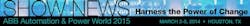"To be able to do that in 4 seconds, an operator needs a display that gives them that information," Strobhar told the crowd during his presentation on a different way of approaching interface designs at ABB Automation & Power World in Houston.
Based at Wright State University in Dayton, the Center for Operator Performance, is a collaboration of operating companies and distributed-control-system (DCS) companies that research ways to improve operator performance.
Strobhar prioritized the factors of good display design, in order, as content, organization, layout and formatting, symbols/shapes, color coding, number and size of monitors, and background color.
"Background color is the least important," he explained. "That is almost trivial. Why is it this way? Rethink what a graphic display is about. It's about information transfer. You're trying to transfer information about the process to the operator."
"You don't want to organize around P&IDs. You want to focus on what the operator is doing." David A. Strobhar, PE, of Beville Engineering explained how to design operator interface with information as the focal point at ABB Automation & Power World.
How do you maximize that information transfer in the best form to the individual who needs to have it?"You should always think about how the information is being transferred," he said. "You can't overcome missing content."
Information is a reduction in uncertainty, explained Strobhar.
"Anything that reduces uncertainty is information," he said. "If it doesn't reduce uncertainty, then it's not information. Any time you're looking at a display, does it help you make a decision? If not, it's just noise."
Strobhar encouraged the audience to think about displays in terms of bits per square inch. "What is the rate of information transfer on the screen?" he asked. "If you're thinking about a movie you've seen or a book you've read, it's about the plot over the prose. That's what you want from your interface. All the fancy colors and animations are not going to make up for a lack of making good sense. Display design should be good storytelling. The problem with a lot of graphics is they are just streams of consciousness. There is no coherent structure that brings them together. You want the information grouped together so it makes sense. What are you trying to convey?"
He advised designers to spend time thinking about what they want to tell operators or convey to them. Often, less is more, said Strobhar, noting that typically it takes more time to write a short, well-organized letter than it does to write a long, rambling one.
Content, then organization
"Once you have content, the second step is organization," he said. "How do you organize the information? What you want is some organization that matches the system. Anticipate what summary information the operator needs and organize accordingly. The primary purpose is to have an overview. In the organization, it is critical to have higher-level displays. You don't want to organize around P&IDs. You want to focus on what the operator is doing."
In the data structure, you need to define the content underneath the structure, Strobhar explained.
"You're looking down from above on the structure, so you can see the organization of the sections," he advised. "What's important in each of these sections? What it looks like is still not important yet."
Once you have the content and organization, then you can go into the layout and formatting.
Strobhar offered an example of a large greenfield project, which was starting from scratch.
"One of my first questions was: Do you have a hierarchy?" he said. "Just because someone creates a hierarchy, it doesn't mean it makes sense. But if you have a starting point, you can look at it and decide not to build all of the graphics or figure out how to combine and consolidate. As you're looking at the graphics and interface, look at organization and content first."
Sometimes you want prose, and sometimes you want tables to convey the information, said Strobhar.
"In an exothermic reaction, I want to know if one of my beds is deviating. But that's just one bit of information. By structuring it and organizing it, the operator can check his display and make the determination within four seconds whether his process is OK. I can focus on what is really important content, but I can provide more bits per square inch if I use symbols."
Color coding is easy to address, he said.
"If you're going to have a color code, each color should only mean one thing," Strobhar advised. "Don't let the same color have two different meanings associated with it."
Strobhar said the Center for Operator Performance is an open group and is currently creating guidelines for large displays.
"We're conducting a survey right now on large-screen usage," he said, encouraging any interested parties to participate in the survey by visiting the organization's website.
About the Author
Mike Bacidore
Mike Bacidore

Leaders relevant to this article: